Best Practices for Your Access Management
As you oversee your business, there is a lot that you’re going to have to manage - including how much access your employees have to the data you have collected and generated throughout your operations. An access management policy can help you to accomplish this. Here, we’ll review a few key features you need to include in your strategy.
Control Access, Based on Role
Let me ask you a question: how many people outside of your accounting department need to see the business’ financials? Outside of the people involved in managing payroll, who needs to see how much each of your employees are making? There is a lot of potentially sensitive information floating around your business, and without the right solutions in place to protect it, anyone in your business could potentially access it.
Role-based access management solutions can do a lot to help fix this problem. These solutions simplify the process by assigning permissions to roles, rather than individuals, so all a manager needs to do to remove a user’s permissions is to remove them from a certain role. As a result, it is easier to grant and rescind permissions as necessary without worrying about missing one in the process.
The Principle of Least Privilege
While we’re discussing role-based access control permissions, we should touch on the concepts behind the principle of least privilege. Consider a high-ranking member of one of your departments (we’ll call it department A). It stands to reason that the manager of department A should be able to access all of department A’s resources and data. However, the manager of department A probably has no need for the resources and data that department B or C have. Likewise, the managers of B and C each have complete access to the data they utilize but should not have this access to data controlled by other departments.
Access control simply creates a relatively simple system of enforcing this kind of specified access.
Multifactor for Multi-Layers of Protection
While, on paper, passwords should be the apex of security measures, they have proven countless times to be less than adequate for security. The reason for this is twofold: first, the technology available to crack passwords is advanced enough to do so much faster, and second, users aren’t creating them to the standard that “the apex of security measures” should be held to.
Chances are the second reason is the one that will give you more trouble. When you consider that the launch code for the entirety of the United States’ nuclear arsenal was simply “00000000” for almost two decades, how likely does it seem that one of your employees has become lax in their passwords?
This is why it makes sense to protect your resources by requiring multiple factors of authentication. Typically, to log into a system and access its data, you need to provide your identity via a username, and verify that identity through an agreed-upon form of authentication - traditionally, the password. However, if that password is easily guessed or cracked, that alone isn’t technically enough to fully verify that a user is who they say they are.
That’s why multifactor was developed. It takes one factor - the password - and requires another in addition to it to fully confirm an identity. Preferably, this additional factor wouldn’t be another password - it may be biometrics, or a physical security key, or a code that is generated on demand.
You have a lot of power when it comes to controlling your company’s data, so you need to find a balance between access and restriction that both protects this data and allows your business to leverage it to its full potential. Techworks Consulting, Inc. can help - reach out to us and learn more by calling (631) 285-1527.


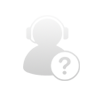
Comments