FREE Printout: Dos and Don’ts of IT Security
The following guide is designed to be used by business owners and office managers as an educational resource to establish some basic IT security best practices in the workplace. Feel free to print it out and hand it out or post it in common areas.
You work on important things. Let’s all work together to make sure they stay safe and secure.
Don’t Share Confidential Information
- Don’t provide sensitive company or customer information in unsolicited emails or phone calls.
- It’s important to remember that the bad guys can be very convincing and what they do tricks a lot of users. Being on the lookout for anything suspicious will help protect confidential information.
- Emailing usernames and passwords is never a good idea.
- Be especially cautious of suspicious emails that look like they are from PayPal or a bank.
Use Strong Passwords
- Don’t reuse the same password for multiple accounts.
- Passwords should contain capital and lowercase letters, numbers, and symbols.
- Passwords should not contain personally identifiable information like social security numbers or dates of birth.
Avoid Accessing Sensitive Information on Unprotected Computers
- Hotel business centers and Internet cafes typically aren’t regulated or secure. Accessing sensitive information on public devices could allow others to access it as well.
- Malicious software could allow others to snoop on what you are doing, and gather usernames, passwords, and credit card information.
- Ask your IT department about establishing a VPN to allow safe access while traveling.
Avoid Leaving Sensitive Information Lying Around
- Don’t keep passwords on sticky notes.
- Shred documents that contain confidential information.
- Don’t leave mobile devices, laptops, or desktops unlocked when you aren’t at them.
- Use Windows key + L to quickly lock your computer when stepping away.
- Small devices like phones, portable hard drives, and flash drives are easy to lose or steal. Be wary of this while traveling.
Report Anything Suspicious to IT
- If we know about it, we can fix it quickly before it becomes a bigger problem.
- If you’ve lost your smartphone or another device, report it immediately.
**Note: If you have a service agreement with Techworks Consulting, Inc. that includes end-user support, don’t hesitate to provide our number and support email so your staff can put in tickets.
Phone: (631) 285-1527
Email:


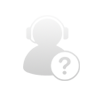
Comments