How to Make Your Network Ideal for Telecommuters and Remote Workers
 Many businesses see the value in allowing their team to work remotely, which sounds great on paper. Workers don’t have to be at the office to get work done, so long as they have an Internet connection. Most important of all, though, is how much money a business can save by allowing its workers to work remotely. Thus, the primary objective should be to make it as easy as possible for remote workers to perform their jobs.
Many businesses see the value in allowing their team to work remotely, which sounds great on paper. Workers don’t have to be at the office to get work done, so long as they have an Internet connection. Most important of all, though, is how much money a business can save by allowing its workers to work remotely. Thus, the primary objective should be to make it as easy as possible for remote workers to perform their jobs.
Most of the benefits of working remotely come in the form of reduced expenses. For example, you don’t have to purchase as much hardware, and your energy costs will dramatically decrease. Considering how much energy it takes to heat or air condition your office, and the amount of electricity the average workstation eats up, you could be looking at significant savings. Plus, giving your employees the choice of where to work can be empowering, pushing them to work harder and improve the quality of work.
Granted, this can only happen if your team is equipped with the technology to handle their daily workload. Here are three technologies that your team needs if you want to ensure that they can perform to your specifications.
Virtual Private Networks (VPN)
One major pain point for remote employees is that they have trouble accessing files and applications stored locally on your company’s network. Since these employees work off-site, rather than in your business’s office, they’ll have trouble accessing files through the traditional method. Being unable to access critical files can be troublesome, but it’s not incapable of being resolved. Using a VPN allows remote employees to securely access files and applications that are stored in an online company network, which promotes productivity without sacrificing security. Another huge plus is that you control the access to files, preventing critical company data from being spread across on your employees’ personal devices.
Cloud-Based Applications and Virtualization
If you share your business’s data in the cloud, you can deploy files, information, and applications directly through the Internet. This helps employees access information that would otherwise be difficult to access. The cloud in general is great for minimizing your IT footprint, and with improved data deployment, you can let your team work from anywhere in the world. Even if they’re on business trips or traveling, as long as they have an Internet connection, they’ll have access to data that they need to do their jobs.
Voice over Internet Protocol
Communication is critical while in the office, but it’s even more so for your remote workers. If your team is constantly making outbound calls, you need a solution that will allow them to do so while retaining your business’s phone number. Furthermore, if you’re ever in a position where you need to contact them directly, you should be able to do so through email, instant messaging, or a phone call. While email and IM are easy enough to accomplish through a PC, phone calls are a bit trickier. With a VoIP solution, you can transfer your voice over the Internet, which makes instantaneous communication even easier for both voice and video chat.
If you’re going to let your team work remotely, it’s your responsibility to ensure that they have the tools to do so. To find out how you can make this vision a reality, contact Techworks Consulting, Inc. at (631) 285-1527 today.

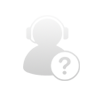
Comments