Securing Your Organization’s Wireless Network
With so many wireless networks available to connect to, it’s no surprise that wireless security is a cornerstone of working while on the go. We thought it would be helpful to have a list of best practices to help ensure your wireless networks, and the devices connecting to them, are as secure as possible.
Change Default Router Passwords
Many users will opt to keep their default network names and passwords for their wireless networks, but this practice can be exploited by hackers with relative ease. If a hacker knows the device, they can look up common default passwords online, meaning that it is that much more likely they will compromise the network. Make sure you change your network names and passwords to keep them as safe as can be.
Restrict Access to Your Networks or Set Up Guest Networks
Your network should be restricted to your employees or anyone else on an as-needed basis. You shouldn’t be letting any random strangers off the streets access your network. If you do have guests visit the office on a regular basis, you can set up a guest account to ensure that your main network has the greatest security and privacy possible.
Patch your Access Points
Devices accessing data over a wireless network should be kept as up-to-date as possible with the latest patches and security updates. We know it can be difficult to keep up with them, but this doesn’t make it any less necessary or important. Any endpoints, including computers, laptops and desktops, as well as smartphones or other mobile devices, should all receive regular patching and updates. It’s the only way to make sure that devices accessing your network are secure.
Implement Comprehensive Security Measures
You should protect your wireless network and the devices accessing it with the same measures you would use to protect your in-house network, including antivirus, antimalware, and firewalls to prevent threats from getting in.
Use a Virtual Private Network
With a VPN, you can encrypt data sent to and received by your wireless network. This means that any snoopy onlookers won’t be able to steal data while it’s moving between your systems. The data is effectively rendered useless to anyone who does not possess the decryption key.
Let Us Help!
If you struggle with keeping your business secure, Techworks Consulting, Inc. can help. Our trusted technicians know all the ins and outs of network security, wireless included. To learn more, reach out to us at (631) 285-1527.


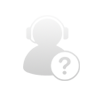
Comments