Three Keys to Proper Software Management
Nowadays, every company relies on some kind of software in order to properly function, so you need to ensure that this software is properly managed in order to maintain operations. While this may sound like a grand undertaking, software management is relatively simple and can be whittled down into three steps: leveraging the assets available, testing your strategies, and understanding what it is you have.
Leveraging the Assets Available
One of your first priorities needs to be to find a solution that fulfills your needs, and to resist the temptation to follow the convenient route and simply find a solution that covers “enough” of them. After all, even if it actually does cover enough of your needs now, how can you be sure that your needs will still be covered later? This is why you need to select a solution that offers comprehensive coverage that won’t leave you piecing together your software strategy.
Most businesses need productivity suites and payroll/accounting software as a base. As operations get more complex, so will the software you use. Many of the top-tier productivity suites have software that can do multiple things for you, so knowing what your needs are, and how software will help, will go a long way toward solidifying a software strategy that will work for your business.
Managing Software Licenses
It’s important to understand your software licenses to avoid major issues. For example, there’s the possibility that a team member may overstep the terms of your agreement with the software developer or distributor by installing a single license on multiple machines. This kind of mistake can cost your organization a pretty penny. The only way to mitigate negative situations is to be prepared for the worst.
One way that you can do that is by getting with your IT administrator and ensure that he/she knows all the rights your organization has to its software. In doing so you will not only gain the peace of mind that your IT admin knows the situation, you will also get someone in-house who is more proficient dealing with licensing and other software problems. Ensuring all your software is registered, licensed, and working optimally has to be at the forefront of your IT department’ software plan.
Understanding What It Is You Have
As mentioned above, software is a big deal for almost every organization, and when it comes to managing the software you rely on, there is a laundry list of the things that you need to know. It’s not just about compatibility and cost, although those are two of the more major factors.
To accomplish comprehensive software management, you’ll want to produce a list of software and the requisite licenses they require. In this repository, you will want to break it down by the way the software is stored (endpoint, server, cloud, etc.), and you will want to include everything. From operating systems, to your CRM, to any productivity apps your staff uses.
Once you get the list built, with all the licensing information, you have to go back over the list and make sure that all of the software is legally being utilized by your company. This just puts any doubt to rest. It also gives you a chance to set reminders when critical software licenses expire, which is very useful if your IT department is focused on the litany of other issues your business has.
You also have to know how your staff uses the software you have; or, more specifically, how they misuse it. Your software costs are more than just how much you pay for your software, they also are manifested in the time spend learning, using, and troubleshooting the software they need to do business. By having a central repository that allows you to track costs and spending on the applications your organization uses, it makes it easier to trim the fat if need be.
Managing software doesn’t have to be filled with headaches. The trusted IT professionals at Techworks Consulting, Inc. can work to keep all of your organization’s software, hardware, and networking technology on the up and up. For more information call us today at (631) 285-1527.


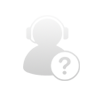
Comments