Tip of the Week: Awareness Is Important When Surfing the Web
We all love the Internet. We all use it almost every day. For this week’s tip, we’ll review a few ways to help keep yourself from getting in trouble while browsing.
Sacrificing Security for Convenience
For starters, most of the threats to be found online are of the sort that can be avoided somewhat easily by developing responsible habits. Unfortunately, it is much easier to develop bad habits, which only opens you up to increased threats.
For example, passwords. While it may be a pain to remember more than one password, it is even more of a pain to find yourself locked out of all of your accounts if your single password is discovered by a cybercriminal or leaked. Each of your accounts should have its own unique password, preferably composed of a random string of numbers, letters, and symbols.
If you anticipate that you will have trouble remembering your passwords, resist the urge to write them down. Instead, use a password manager program, which allows you to securely save your passwords for various sites and services, protected by a single master password.
Speaking of passwords, you should also do some password management on your networking equipment. If a hacker can gain access to your router, everything on your network is then vulnerable to them. A great way to make it easier for a cybercriminal is to leave your router set to the default password. Like any password-protected account, you need to devise a new password for your router that meets the best practices that were discussed above, changing it periodically.
Of course, there are other considerations to make to truly be secure when on the Internet in addition to good password practices.
Additional Strategies
One of the easiest ways to boost your online security is to make sure that you’re using the most up-to-date tools and programs, including your web browser. The relationship between the programs you rely on and the threats that target you means that the two are effectively locked in an arms race over your security. As threats improve and find new vulnerabilities, solutions have to shore up their defenses and eliminate these vulnerabilities.
This means that you need to be diligent about updating your solutions promptly, so that these improvements can be put into effect and protect your system.
Look for the Lock
Whenever submitting sensitive information to the web, such as your credit card number when shopping online, check for the lock in your browser address bar. This will show up to the left of the URL. For example, if on Amazon, you’ll see it to the left of https://www.amazon.com. The lock means that your connection is encrypted, so the data you send to Amazon can only be understood by Amazon, and not someone sneaking around in between you and the store. This applies to any site where you enter in secure information, so be mindful that the lock is there before you share anything personal.
Of course, this is a very shallow dive into how to surf the web more securely. In fact, this is barely dipping a toe into the water. For more details, reach out to Techworks Consulting, Inc. by calling (631) 285-1527.


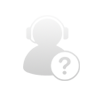
Comments