Tip of the Week: Convert a Picture to a PDF and Upload it to Google Drive for Android
Google Drive, available for both iOS and Android, is continuously being updated with new features and functionality. One of the most interesting features is the ability to take a picture of a document, and store the file in Drive as a PDF. Plus, if the file has text, it will be compatible with Drive’s search function.
This feature, while great for quickly storing a file in your Drive account, has certain requirements which limit its functionality. For users of iOS, you’re out of luck; this feature is only present for Android users. Also worth noting is that Android doesn’t recognize handwriting as text, so it cannot be searched for with Drive’s search function. Regardless, it’s a handy tool to have on your smartphone that you’ll want to be familiar with.
Create PDFs in Google Drive
To scan a document and convert it to a PDF in Google Drive, follow these steps with your Android smartphone.
- Open the Google Drive app.
- Tap the red plus button on the bottom right-hand side of the screen.
- Select the Scan option. It will look like a camera icon.
- Take a picture of the document you want to upload.
- Once you’ve taken the photo, you have a couple of options:
- Tap the checkmark icon to save it in your Drive.
- Select the Redo icon if you want to take a better picture.
- Tap the plus button to scan another page to the file.
- Once it’s been saved, you can use Drive’s search form to search the non-handwritten text in the document.
You can imagine that there are several situations where this might come in handy. Here are a few of them:
- If you’re on a business trip and don’t have access to a computer, you can easily snap a picture of a document and upload it to your Google Drive account.
- You can easily store receipts from trips for later viewing and documentation, and give accounting access to your Drive account.
- Basically, this feature is useful any time you’re not within arm’s reach of a printer with a scanning function.
What are some other ways that you can think of to take advantage of this PDF converting feature? Be sure to share them with us in the comments, and subscribe to our blog for more great tips and tricks.


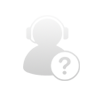
Comments