Tip of the Week: Getting a Better Wi-Fi Signal at Work or at Home
Chances are you’re still spending a lot of time at home, and a lot of that time is being spent on the Internet. With so many still working remotely, and many educational institutions continuing remote learning, the strength of a household’s Wi-Fi signal is going to be crucial. We wanted to offer you some tips to help you maximize the signal strength of your router.
By the way, the following would all apply to the office as well. So, don’t hesitate to use some of these tricks in the workplace.
Elevated, Centralized Placement
For your business to use the Internet wirelessly, your router needs to be able to get the signal to every device used in your day-to-day processes. This means that the signal should have as unobstructed a path as possible to, once again, every device.
To accomplish this, it helps to avoid as many obstacles to the signal as possible. While not all obstacles can be avoided, you should make sure that you eliminate as many as possible. One great way of doing so is to strategically place your router in a centralized place in your business, elevated above most barriers. This will help keep your coverage relatively consistent throughout the workspace.
Keep It Away from Clutter
On a related note, these signals can be blocked by obstacles of all sizes. So, while placing the router on top of a cabinet in the middle of the office will keep Rob’s desk from blocking the signal, stacking extra supplies around it will create just as much difficulty. Other devices and even wires can seriously disrupt the wireless connection.
Try to keep the area around your router relatively clear. Not only will this help preserve a stable signal, it will help keep heat from building up there and causing other problems with your equipment down the line.
Augment with Extenders, or a Second Router
Let’s say that router placement or clutter isn’t so much the problem, and it’s more of a problem of scope… your router just doesn’t get the signal to all of your employees, or the number of employees you have just clogs up the signal.
There are a few ways to potentially fix these issues. First, you could extend the range of your Wi-Fi signal using signal extenders. If you need to make more connections, you can add an additional router to your network as well.
Techworks Consulting, Inc. is here to assist you with your IT, from building the infrastructure that meets your needs to yes, helping you set up your wireless network. Give us a call at (631) 285-1527 to learn more about what we can do for you, and make sure you subscribe to our blog for more handy IT tips.


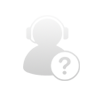
Comments