Tip of the Week: Keep Your Tech Clean and Efficient
From smartphones to laptops and everything in between, our devices are constantly exposed to dirt, dust, and germs. Keeping your technology clean ensures a longer lifespan for your devices and promotes a user’s health. Today, we'll explore four practical tips to help you keep your technology clean and functioning at its best.
Create a Regular Cleaning Routine
Establishing a regular cleaning routine is essential for maintaining the cleanliness of your devices. Use microfiber cloths, screen wipes, or electronic cleaning solutions to gently wipe down screens, keyboards, and surfaces. Be sure to power off your devices before cleaning to avoid any potential damage. Cleaning your devices regularly will prevent the buildup of dirt and grime over time.
Be Mindful of Your Technology
Preventing technology from getting dirty in the first place is a key aspect of maintaining cleanliness. Adopting mindful usage habits can significantly reduce the amount of dirt and germs your devices come into contact with. If you can help it, avoid eating or drinking near your devices, as spills and crumbs can lead to sticky and dirty surfaces.
Use Protective Cases and Covers
Investing in high-quality protective cases is a proactive way to shield your devices from external elements. Cases provide physical protection and act as a barrier against dust and debris. Make sure to choose cases that allow for proper ventilation to prevent overheating. You don’t want to ruin an expensive device while trying to care for it. For laptops, consider using keyboard covers to keep dust and crumbs from accumulating between the keys.
Use Compressed Air for Deep Cleaning
While regular wipes can handle surface-level cleaning, a deeper clean from time to time is essential. Compressed air can be handy for removing dust from hard-to-reach places like keyboard crevices, ports, and vents. Ensure your device is turned off before using compressed air, and follow the manufacturer's guidelines to avoid damaging sensitive components.
Keeping your technology clean is a great step toward keeping it functional. For more great tips and tricks stop back to our blog soon.


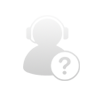
Comments