Tip of the Week: Making Your Network VoIP-Friendly
We could go on and on about the benefits of using Voice over Internet Protocol (also known as VoIP) for your business telephone needs. However, it is important that you do everything you can to prepare your network for this kind of utilization. Let’s review a few tips to help make sure your network is properly optimized for VoIP.
How to Prepare Your Network for a VoIP Implementation
Ensure Your Network Connection is Stable
As the name would suggest, Voice over Internet Protocol uses the Internet instead of a standalone infrastructure. For this reason, it is vital that your business’ Internet connection is ready to support this added demand. Otherwise, your vital communications will only create bottlenecks in your network.
So, how do you make sure your Internet is up to the task?
There are a few steps you need to take. First, you need to know how stable your network is, as a VoIP connection will take up a lot of resources. Therefore, running a speed test will help you establish whether or not your network can support VoIP at all in its current state. This speed test will give you a few important metrics:
- Latency - how long the data packets containing the VoIP data take to reach you
- Jitter - how consistent your latency is
- Speed - how much data can be sent
- Packet Loss - how many data packets are lost in transit
If these results fall short of your expectations, it may be time to upgrade your connection.
Equip Your Business Properly
Similarly, you must ensure that your network infrastructure is up to snuff. Older pieces of equipment could likely stand for an upgrade, so consider switching to those using Wi-Fi 5 and 6 that are compatible with QoS (Quality of Service) features. If possible, consider using a hardwired ethernet connection for your VoIP needs.
Of course, you also need to keep your business secure, and that includes your VoIP implementation. You may want to lean on your business’ trusted IT resource for assistance in securing your network against cyberattacks.
Consider Additional Infrastructure Upgrades
On a related note, you should turn to this resource for help with adapting your infrastructure to help facilitate the use of VoIP in your business. For instance, it’s totally possible to create a virtualized local area network in addition to your bog-standard local area network to give your VoIP data packets a prioritized place to travel.
These Are Just a Few Ways to Help Improve Your Use of VoIP
Turn to Techworks Consulting, Inc. for more! We help Long Island businesses with technology needs and challenges of all kinds, and we can help you with yours. Give us a call at (631) 285-1527 to find out how.


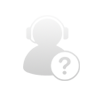
Comments