How You Can Make IT’s Life Easier
Business relationships, especially between you and a service provider or you and a coworker, are crucial to a business’ success. However, maintaining these relationships can be challenging when there’s a good chance that your actions might create more work for another person. Let’s go over why your relationship with IT may be strained, and offer a few tips to help fix it.
Why Doesn’t IT Like Me?
If you’ve read this far, chances are that you are what an IT professional would call an “end user,” which is just someone who uses technology to accomplish their goals. Let me ask you something: how many end users would you assume have the same level of technology experience as an IT technician?
Naturally, very few end users have this level of familiarity… otherwise, there wouldn’t be any need for the IT department. As a result, the end user is more susceptible to security issues and threats—the very things that IT is trying to minimize. Looking at it this way, it is understandable that IT might occasionally be frustrated.
While we certainly know better than to try and make you an IT expert over the course of one blog, we can give you some advice to help you avoid such issues and thereby give your IT resource a bit of a break. This is a win-win, because the less time an IT professional spends cleaning up messes, the more time they can spend improving your business processes.
Seeing as it is currently Cybersecurity Month, let’s review a few troublesome tendencies that the average end user slips into that could create issues so that these habits can be broken.
Clicking on Everything
Links are a funny thing. If I were to include a link in this blog, there’s a fair chance that you might automatically click through it out of habit. Even if I expressly told you not to click through it, many end users would click through it anyways.
Let’s test this theory.
The danger here is simple: cybercriminals know how tempting it can be to click on a link, how automatically so many of us tend to do so. This is why the use of misleading links is such a major part of a phishing strategy—basically, the “made you look” of cybercrime. Rather than bringing you to the page you anticipated, a phishing attack might install malware, or create a fraudulent lookalike page to steal whatever data you input.
One of your users falling for a phishing attack is all it could take for a cybercriminal to bypass your network security, so it is important that your team knows why clicking links is more dangerous than they would expect. Make sure that, before clicking, your team members hover their cursors over any links to confirm where they will go, and when in doubt, to not click.
Installing Unapproved Software
Similarly, the “Install” button can be very tempting for an end user. The problem? That helpful-looking online application or browser add-on could easily subject your network to compatibility issues and security threats.
Considering this, you should insist that—unless a program is sourced from an operating system’s official marketplace, or your IT department has already vetted it—a user should never install anything. Ideally, they wouldn’t install it anyways, relying on IT to properly supply and configure the solutions needed for the job.
Poor Password Hygiene
Few other best practices are as frustrating for an IT technician to repeat as the guidelines for proper password creation and management. As the current standard in identity authentication, it is beyond important for you and your users to comply with assorted password rules and requirements, such as:
- Using a different one for each account
- Avoiding common password combinations and conventions
- Keeping them private, instead of sharing their passwords
- Memorizing them, instead of writing them down
If these practices are not followed, your business is essentially inviting in security issues, which IT then must deal with.
You may consider making IT’s job somewhat simpler by implementing a password management solution. This piece of software saves all a user’s passwords in an encrypted vault that is only accessible by using a single master password. This ensures that the user always has access to their necessary passwords when they need them, while also reducing the number they need to remember to one.
That way, there’s no longer any excuse for slacking in their password hygiene, and your business’ security benefits as a result.
A cyberattack is leveraged against a business just about once every 39 seconds, so you can’t afford to have your users short-change the defenses you have in place. IT has enough to worry about without this contribution. Techworks Consulting, Inc. can help you out with our managed IT services, taking over some of their responsibilities and helping them to accomplish their goals.
To find out more about the managed services we offer and their operational benefits, reach out to us at (631) 285-1527.


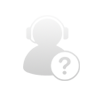
Comments