A Computer Procurement Guide, Part V
We have finally reached the end of our guide to help you purchase your next computer. In the other four parts, we covered how you could identify the specifications your device would need for your intended use of it. Here, we’ll review some other assorted considerations to keep in mind as you finalize your new device.
How to Pick a Brand
As most computer manufacturers utilize largely the same parts, the brand you prefer will most likely depend on more specific specifications. This means that whether a computer is made by Acer, Asus, Dell, HP, Lenovo, or any of the others (with the exception of high-end, specialized devices and their manufacturers) you will have plenty of cost-effective options to consider.
The real differences come in where laptops and all-in-one devices are concerned. For instance, someone who is artistically inclined might want a laptop that has a pen input, so they might lean toward a device from Microsoft, HP, or Lenovo that features that option. However, this is really specialized for the purposes of this guide.
Regardless, we recommend that you read as many reviews as you can find for any specialized hardware; and, if possible, give it a test run at a big-box store. If you still can’t decide, give us a call here at Techworks Consulting, Inc.… we can help, too.
Full-Size Case, or Compact Case For a Desktop?
There are a few key reasons that you might pick a full-sized case over a compact case, or vice versa, for your computer. Maintaining full-case computers tends to be easier, as is upgrading their components. They’re also generally more affordable, which is an undeniable benefit. However, if you’re working with a more limited space to keep the finished system, a compact desktop may be the better choice, but their upgrade options are far more limited.
These considerations make it so that the use case of computers usually dictates the case used. The smaller, compact cases are most commonly found in the workplace, while the space in the full-size desktop makes them very accepting of a gaming system, or a video production rig’s cooling needs.
Check the Reviews
There are plenty of computer and computer component reviews online, so don’t hesitate to do a bit of research. Just because they are meant for the more knowledgeable power users, higher-end systems will have higher-quality, in-depth reviews available. The more reviews you read, the more educated a decision you will be able to make.
Bloatware Awareness
Whenever you purchase a pre-configured desktop, there’s a good chance that there will be software installed ahead of time that you may not want. You may want to spend some time going through and deleting the software you have no interest in, while saving the antivirus or trial version of Microsoft Office as you wish.
How to Dispose of Your Old PC
Finally, you’re ready to get rid of your old PC. Whatever you plan to do with it, you’ll want to make sure that all of its old drives are completely and thoroughly wiped. This is a job for the pros, unless you intend to completely destroy the drives themselves. Some industries will need to see that additional compliance rules are followed.
You also have several options to recycle your old PC. Just remember that it shouldn’t just be thrown away - data aside, it contains some very harmful elements that can do some serious damage if not disposed of appropriately.
If you plan on donating your old PC to another business, make sure that it has been professionally wiped, and its drives completely replaced. Donating is a great thing to do, just don’t let it be ruined by a data leak.
Does Your Business Need Workstations?
If your business needs additional computers, Techworks Consulting, Inc. is able to help with each and every step. We’ll make sure they’re configured, optimized, and licensed to your exact requirements so your staff can get right to work. We can also help you build the infrastructure and network that will allow you to grow, with the security needed to keep it all protected. Reach out to us at (631) 285-1527 to learn more.


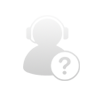
Comments